Outfitting your computer for college life
June 11, 2012
Once upon a time computers were mysterious room-sized machines that only MIT minds could fathom and operate. Now we carry them around in our pockets and find them invaluable both during and outside of class. Computers are a collegiate essential, and you're going to want to make sure that yours is just as ready to embark on college life as you are.
Whether you've picked up a $300 netbook or a $5,000+ behemoth from Apple, here are some tips for college students and their computers.
1. External hard drive. Computers are amazing - really, they are, especially compared to the machines of a decade ago - but so much can still go wrong. There are regular horror stories of entire hard drives wiped out in the seeming blink of an eye. The best way to deal with this is simply make sure you have two hard drives. External hard drives can run you anything from $20 for a simple USB to over $200 if you've got several years worth of music stored up. Either price can save you a lot of headache and heartbreak.
2. Online hard drive. Here is a new-fangled alternative to the external hard drive. By uploading copies of all your work to secure online storage banks, you save yourself some desk space and - with some sites - have access to your files at any computer you happen to mosey along to. This is still a growing phenomenon, so make sure and research any storage site, no matter how impressive.
3. Laptop lock. Computers are used to fighting off invading viruses and endless streams of malware, but they're not so good at protecting themselves from someone snatching them off your dorm desk. Laptop locks aren't for everyone - you probably don't need it if you're good about locking your doors - but if you've invested in a pricey piece of hardware, it might be worth it.
4. A padded bag. Your bag, backpack or messenger, should be very padded and cushy. Treat your laptop like a king.
5. A friendship with your campus IT and computer repair people. While you'll hopefully never have to get to know them too well in a professional capacity, these folks may just end up saving you the cost of a new computer somewhere down the line. Their jobs range from the hyper-complicated to simply noticing the restart button the rest of us missed. Treat them well.
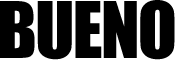



No comments yet